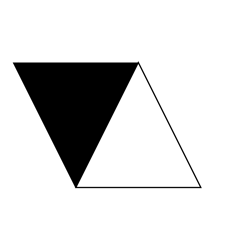How to Warm up an account for Cold Emails?
In this blog post, we'll explain why warming up your email accounts is important and how can you send more emails with your email accounts.
Iqra Abid
6/11/20246 min read

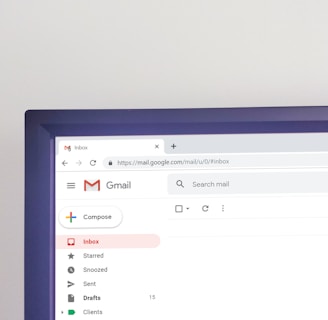
According to a study, 45% of cold emails are flagged as spam when they are sent. It’s just like as soon as you start your outreach campaign your account gets blocked.
What is the reason? Yes, sending emails without warming up the account.
Your new email account is not warmed up for sending cold emails and detected by algorithms.
So today I am going to tell you why warming up your cold email account is crucial and how can you send more emails from your email accounts.
But the thing that is just like a hidden gem to discover is how many cold emails to send per day. Because sending limit directly affects your warm-up strategy. So, must read this blog before moving the gear to drive.
What does warm up an email account mean?
Warming up is the process of developing a reputation in the eyes of email service providers.
and automatically increase your email sending volume.
Warming up your email account is especially crucial for cold emailing because it builds authentication in the eyes of ESPs and they allow your emails to land in the inboxes instead of spam boxes.
With a new email account, you should not send more than 10 to 20 emails per day. However, when you have a consistent track record of engaging emails that are responded to by prospects, it helps to build your credibility and warms up your email account naturally.
Normally it takes 11 to 13 weeks to increase the email sending quota or in other words warm up your account.
Learn more: How to increase your cold email response rate?
How to warm up your account for cold emails?
Basic steps to warm up a cold email account
Warming up an account for cold emails needs some groundwork. And that starts with choosing the right email address for you or your company.
-Use the name of your company and avoid nicknames that show non-professional behaviors. Your email address reflects your brand.
-Moreover, adding a professional signature and using the logo of the company in the cold emailing builds trust and credibility.
Learn more: Do Cold Emails Work?
SPF, DKIM, and DMARC
Here is the technical initial phase of warming up an email account. It includes authenticating your domain with SPF, DKIM, and DMARC protocols. It's a very crucial step to build trust.
These all are the protocols that verify your email address and allow you to send emails from your domain. By authenticating your email address, you not only set the stage for warming your account but also increase the chances of deliverability.
What they are?
-SPF (Sender Policy Framework): Specifies authorized servers to send emails on your behalf.
-DKIM (Domain Keys Identified Mail): Digitally signs your emails, making them tamper-proof and verifying their origin.
-DMARC (Domain-based Message Authentication, Reporting & Conformance): Tells email providers what to do with unauthenticated emails claiming to be from your domain (e.g., quarantine or reject).
Setting up these protocols might require some technical assistance but the benefits in terms of email deliverability are well worth it.
The expert virtual assistants in the field of cold emailing know its importance and before anything they check the account authentication.
If you don’t know how to do this you can book your free consultation here to get authenticate your email account for these protocols.
By taking these steps, you set the stage for successful cold email outreach. But still, there is a lot to do to warm up your cold email accounts.
Learn more: Why should you outsource cold emailing tasks to virtual assistants?
Send Emails for Engagement
This step of warming up an email account includes sending emails that spark engagement and conversations. Here if you think send cold emails for conversations then you are wrong.
Because sending emails in a non-sales manner is the key to starting the conversation and engaging with real people.
Since this is all about warming up, forget about cold email lists for now. Instead, target people you already know. Friends family or past clients. You can add an email address on your website or reply to the inbound leads for swift conversations.
This process not only warms up your account but also increases your deliverability rate and increases the sending limit of the account gradually.
Learn more: Cold Emails for backlinks. Proven tips for link-building
Warm up an account with personalized emails
The thing that many of us don’t know is that sending the same generic cold emails to a list of people falls them directly to spam folders. Because it triggers the algorithms that some spam activity is here.
So, warming up an email account involves crafting personalized emails for separate recipients according to their niche and pain points.
Craft personalized subject lines. Because always remember the goal is to achieve engagement and start a conversation. Focus on genuine communication.
Also make sure that you send emails to different email addresses of different services like Yahoo, Gmail, Hotmail, and iCloud.
Moreover, don't bombard inboxes! Start by sending a small number of emails daily and gradually increase the volume over time. This mimics natural email behavior and avoids triggering spam filters.
Learn more: How to write a cold email to a potential client?
Subscribe to newsletters
Another powerful tactic in warming up email accounts for cold emails is subscribing to different newsletters. It also helps in building an email list.
Especially if you work in sales, marketing, recruitment, or any other field, there are multiple journals, magazines, and publications that send out weekly newsletters.
Go out and subscribe to at least 10-15 newsletters. Every newsletter requires a confirmation; go back to your mailbox and confirm each subscription.
It will authenticate your account and increase email volume. To warm up your new email account, you should receive emails regularly as well as send them.
Learn more: How to build an email list? Easy and unbelievable steps.
Avoid spammy language and formatting
If you want your cold emails to be kept away from junk folders then do one thing in the warming-up phase. Never write spammy words or language that beeps the algorithms that spam is just around.
Some things that scream like spam are
-ALL CAPS and exclamation points. This looks like an overly enthusiastic and unprofessional approach.
-Avoid words like OFF, ACT NOW, GRAB, and LIMITED OFFER as it feels that recipients feel pressure and trigger as spam.
-You are writing cold emails, not the discount emails. Cold emails are usually the first interaction of the prospect with you so be empathetic.
-Focus on values instead of sales. Use clear and clean language to give real value.
-Don’t use unnecessary symbols and emojis as they look childish and nonprofessional.
-Also avoid typos misspelled phrases or grammatical errors.
Example:
Spammy: "ACT NOW! Don't Miss Out on This Life-Changing Opportunity!!!"
-Clean: "We'd love to chat about how our service can help you achieve your marketing goals."
-Don’t use different kinds of colors and multiple fonts. It will make your email look cluttered.
-Moreover, large images or videos can slow down the downloading times and trigger spam filters.
Remember, the goal is to build trust and establish yourself as a legitimate sender, not to trick or pressure recipients.
Add unsubscribe options
Giving a clear exit to the recipient is always the best approach to avoid spam. And that’s also crucial in warming up an email account.
Whether you are sending a testing email campaign to a small list, giving the unsubscribe option is vital. Because during the warm-up phase, a single spam label can hinder your future opportunities.
So, giving a clear-cut unsubscribe option makes the recipients feel relaxed and keeps them away from spam.
Remember warming up an email account for cold emails means building a reputation and trust that paves the way for successful cold email outreach later on.
Use tools to automate the process
Warming up an email account is a second option. And that’s through tools. There are many tools like Lemilist and Saleshandy that automate the warm-up process.
By following the rules and regulations of email service providers they warm up your email account and increase the sending limit gradually.
But the question is
Are these tools in your budget?
Are you familiar with these tools and can use them without wasting time on trials?
How large is your list?
These are the factors that should be considered before choosing any tool.
Wrap up
You can warm up your email account in 11 to 13 weeks or automate the process through tools. However, warming up account activities do not hinder your email campaign. Instead, they build trust and the sender's reputation in the eyes of email service providers.
Because algorithms are there to detect spam. And following the best practices of warming up can protect you from blocking your account.
But do you have enough time to do this on your own or can you handle the intricacies of tools if they fall in your budget?
Well, most of the time the answer to these questions is no. And that’s exactly where virtual assistants can bring so many Yeses to your cold email campaigns.
Virtual assistants at Vaforus not only craft personalized cold email campaigns but also warm up your accounts in all ways to build a reputation and increase deliverability. You just sit and get ready to handle leads coming your way. Book your FREE consultation here.