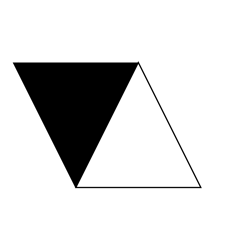How to Perform a SEO audit? Step by Step Guide
Today in this article you will get to know how to conduct an SEO audit and what factors you should consider while examining the website for SEO performance.
Iqra Abid
2/3/20247 min read


You are writing high-quality SEO-friendly blogs or maybe outsourcing this task to expert writers but still, your SEO is not hitting your target.
You are going to think that your writing team is not an expert or you are not writing high-quality blogs.
But there is another side of the SEO story and that’s technical SEO. Auditing the website for SEO issues not only involves the technical side but also having analysis for on-page SEO.
Today in this article you will get to know how to conduct an SEO audit and what factors you should consider in examining the website.
Relevant: How to write an SEO-friendly blog?
What is an SEO audit?
An SEO audit is a thorough assessment of your website's health and performance in the eyes of search engines such as Google. It's like giving your website a checkup to see if any flaws are preventing it from ranking higher in search results and drawing more organic traffic.
An SEO audit checklist is a simple way to figure out why the website is not getting the SEO results. So, we start auditing the SEO by having a checklist.
The technical SEO Audit checklist
Performing an SEO audit is more about technical SEO. However, on-page SEO is also crucial but the things that are usually overlooked are on the technical side.
There are many free tools available for auditing the website for SEO. Google search console, Neil Patel SEO analyzer, and ahrefs.
If you have a high budget you can buy their premium features. But as a beginner, these free tools especially Google Search Console provide you with enough support to analyze your website insights.
Now let’s have a look at what to audit about technical SEO. Below are key factors considered during this critical phase:
Audit the Site’s Speed
Google Analytics and Google Page Speed Tool provide you complete score and analysis of your web page speed.
These tools assist you a lot in auditing the site for SEO. With the help of these tools, you can get a complete report on which pages need speed optimization.
For swift loading, compressing images, leveraging browser caching, and employing content delivery networks (CDNs) are vital. Website owners can control and configure browser caching settings by putting appropriate HTTP headers in the website's server configuration.
It is the SEO factor that is considered under the website development phase. And many content management systems (CMS) already ensure that website speed is good.
But still, you have to verify whether your web pages have good speed. Page speed also reduces the bounce rate of your web pages.
Verify whether your website is Mobile-Friendly.
First of all, if you want to perform an audit on the mobile responsiveness of your website then google for Developers provides a mobile-friendly testing tool to check the responsiveness of your website.
Ensure that the site display is optimized for different screen sizes.
The factors you have to look at in this SEO audit section are checking the design, navigation menu, layouts, and touch buttons.
Also, verify the text font, sizes, spaces, and multimedia content types so that they do not hinder the page speed.
To address these SEO audit issues, use modern technologies like HTML5 for multimedia. URLs also must be mobile-friendly without any complex structures.
Search engines prioritize indexing the pages with mobile responsiveness.
Indexing and Crawling
The most crucial aspect of performing an SEO audit is crawling and indexing.
If your webpage is not crawled or indexed, it means this page is not available on Google. The best tool for this is the Google search console.
Crawling is the process by which search engine bots systematically browse and analyze web pages to index their content and make it searchable on the internet.
However, Indexing is the process where a search engine organizes and stores information from web pages, creating a searchable database. It allows the search engine to quickly retrieve and display relevant results when users perform queries.
Sometimes Google bots automatically crawled the webpage and then indexed it to its database. But sometimes you have to send requests to Google chatbots for crawling.
So must perform an audit on your webpages whether they are crawled or indexed.
Occasionally, the page is crawled but unable to be indexed by Google. There may be multiple reasons for this. Content quality, internal linking, broken links, crawl errors, and duplicate data are some of the reasons.
Also, conduct the SEO audit on the deindexed web pages. If any of your old pages is deindexed by Google, then update its content and resend an index request to Google. But before refreshing the content read this indexing guide and ranking guide of Google.
Learn more: SEO best practices; 9 go-to techniques of SEO
Audit about the Website Security (HTTPS)
Technical SEO audit also involves checking for website security.
Keep all software, including the content management system (CMS), plugins, and server software, up to date.
Choose a reputable and secure web hosting provider.
Examine whether your website has secured socket layer (SSL) certificates to establish a secure and encrypted connection (HTTPS).
Ensuring a safe browsing experience for users and gaining a potential SEO boost
Checking for canonical tags
In performing an SEO audit, must check that your web pages have no duplicate content.
You can resolve issues related to duplicate content by using canonical tags to specify the preferred version of a page.
Canonicalization is a technique in SEO that specifies the preferred version of a webpage when multiple versions of the same content are accessible through different URLs.
The canonical tag (rel="canonical") is a meta tag added to the HTML head section of a webpage. It indicates the preferred version of the page and informs search engines which URL should be considered the canonical or primary one.
Audit your Schema Markups
Many SEO audits do not incorporate this factor in their checklist list of SEO audits. It is defined as a specialized code added to a website to provide search engines with more detailed information about the web page content.
An SEO audit professional must know that implementing schema markups can increase the likelihood of rich snippets in search results.
In simple terms, schema markup is like giving search engines a cheat sheet, helping them understand your content better
Examine the XML Sitemap
From its name, it’s clear that it functions as a map. In an SEO audit, an XML sitemap is a structured file that provides a list of URLs of webpages along with additional information like last updated date and frequency of updating.
The file is written in an extensible markup language (XML). It helps search engines to better understand the structure and content of a website.
This file is submitted to search engines through your respective tool to tell the crawlers about the location of the sitemap.
SEO audit professionals must verify whether this file is available or submitted to search engines.
Robots.txt File
In conducting an SEO audit, check for the "robots.txt" file, a text file located in the root directory of a website. It serves as a set of instructions for web crawlers or search engine bots, indicating which areas of the site they are allowed to crawl and index.
It prevents the indexing of sensitive or unnecessary content.
404 Error Pages
Understanding and addressing the 404 error pages is important for performing SEO audits.
It is the error that occurs when a user tries to access a URL that is not available or has been removed from the website.
Google Search Console provides information about crawl errors, including 404 pages. Monitoring and addressing these errors through the console can improve the website's overall SEO health.
Create custom 404 error pages that provide helpful information, such as a search bar, navigation links, or suggestions for similar content.
On-Page SEO Audit checklist
Performing a thorough On-Page SEO Audit is essential for improving web pages to boost their visibility in search engine results.
Here are key factors considered during this critical examination:
Content Relevance and Quality
Audit the relevance and quality of on-page content to meet user intent.
Ensure that content aligns with target keywords and provides valuable information.
SEO audit also includes keyword analysis. Make sure not to try to rank for keywords that have high competition.
Check for the readability factor for SEO, have small paragraphs, and use bold and italics.
Must check the titles of each web page in performing an SEO audit. Use H1 Headings for titles.
Use of H2 and H3 for subheadings to signify content hierarchy.
Reviewing the freshness of the content is a must-have in performing an SEO audit. Content must be updated and fresh so that Google understands the website is active.
Also, audit the lengths of blogs. Blogs must be at least 1400 words.
Relevant: How can a virtual assistant help you in content writing?
Relevant: How often should you update your content in 2024?
Meta Tags and Descriptions
For on-page SEO audits, ensure that each website page has unique titles that are not duplicates.
Meta Description tags must not be keyword-stuffed and unique for each webpage
Craft compelling meta descriptions to encourage clicks in search results.
Learn more: How to increase your organic reach?
Keyword Placement and Density
An SEO audit expert must check whether the target keywords are placed strategically within content while maintaining natural language flow.
For good SEO, target your primary keyword after every 100 words. Meanwhile, use secondary keywords in overall writing.
Perform the SEO audit on keyword stuffing to ensure an appropriate keyword density.
Learn more: How to keep the human touch in AI-generated content?
Image Optimization
Perform an SEO audit on all the images on the website.
Ensure that there is an ALT tag for all images.
Write descriptive image file names for search engine understanding.
Auditing the web images also ensures that file size is optimized.
Compressing images for faster page loading without compromising quality.
URL Structure
SEO audit also needs to check for web page URLs. Examine that each URL is clean, user-friendly, readable, and has relevant keywords.
Avoiding unnecessary characters or parameters in URLs.
Internal Linking
Internal linking is another factor in performing an SEO audit. It is essential in providing additional context to Google and its audience.
SEO Audit also checks that the most important pages are linked to and from the home page.
Examine the most important pages linked to or from the Sidebar.
It evaluates whether the essential content or key sections of a website are easily accessible and prominently featured in the sidebar, making it convenient for users to navigate to crucial information. It's a consideration in website design and structure.
Analyze whether you have internal links in your all SEO blogs.
Also, check for anchor texts. Or use diverse anchor texts for internal linking. Do not use the same kind of words for writing anchor texts
Wrap up
Performing an SEO audit can indeed be an overwhelming task, especially for those who do not know the intricacies of the digital landscape.
The combination of technicalities and On-page strategies requires a keen eye and expertise to ensure a comprehensive approach.
Other than the above-mentioned combination, off-page SEO audit is also a part of performing thorough audits.
Delving into competitor analysis and identifying opportunities for valuable backlinks can significantly enhance a website's authority and visibility. This nuanced process demands a level of proficiency that SEO experts bring to the table.
At Vaforus, our veteran SEO virtual assistants possess the skills to execute a holistic operation on your website. From meticulous on-page optimizations to strategic technical drills, we navigate the complexities of SEO with finesse.
End your SEO woes and elevate your online presence!
Book your meeting with Vaforus today!